Syncfusion.Blazor.DropDowns 27.1.48
Syncfusion Blazor DropDown Components
This package contains Blazor DropDownList, Blazor MultiSelect Dropdown, Blazor ListBox, Blazor ComboBox and Blazor AutoComplete components for Blazor application.
System Requirements
Blazor DropDownList
The Blazor DropDownList is a quick replacement of the HTML select tags. It has a rich appearance and allows users to select a single value that is non-editable from a list of predefined values. It has several out-of-the-box features, such as data binding, filtering, grouping, UI customization, accessibility, and preselected values.
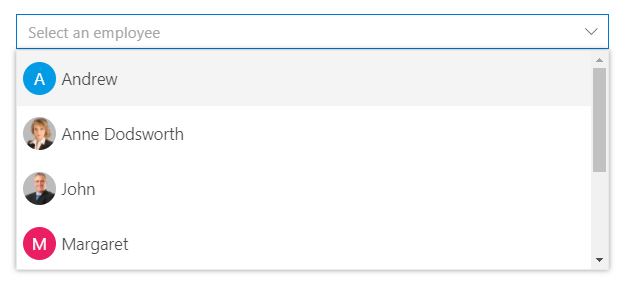
Getting Started
Resources
- Blazor DropDownList Component Features Overview
- Blazor DropDownList Component Documentation
- Blazor DropDownList Component Demos
- Blazor DropDownList Component Video Tutorials
Blazor MultiSelect Dropdown
The Blazor MultiSelect Dropdown is a quick replacement for the HTML select tag for selecting multiple values. HTML MultiSelect Dropdown is a textbox component that allows the user to type or select multiple values from a list of predefined options. It has several out-of-the-box features such as data binding, filtering, grouping, tagging with custom values, and checkbox mode.
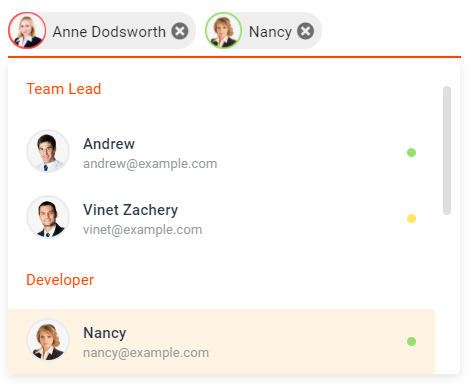
Getting Started
Resources
- Blazor MultiSelect Dropdown Component Features Overview
- Blazor MultiSelect Dropdown Component Documentation
- Blazor MultiSelect Dropdown Component Demos
Blazor ListBox
The Blazor ListBox is a graphical user interface for displaying a list of items with multi-selection options. It has a rich appearance and allows users to select one or more items from the list using checkboxes or keyboard interactions. It has several out-of-the-box features, such as data binding, sorting, grouping, reordering, dragging and dropping, UI customization, and accessibility.
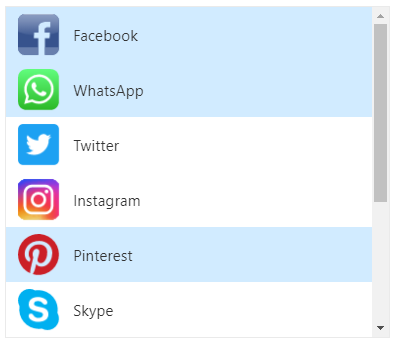
Getting Started
Resources
- Blazor ListBox Component Features Overview
- Blazor ListBox Component Documentation
- Blazor ListBox Component Demos
- Blazor ListBox Component Video Tutorials
Blazor ComboBox
The Blazor ComboBox component is a drop-down list with an editable option that also allows users to choose an option from a predefined pop-up list. It can be used as an alternative to the HTML select tag and has several out-of-the-box features such as data binding, filtering, grouping, cascading, templates, UI customization, pop-up list customization, and more.
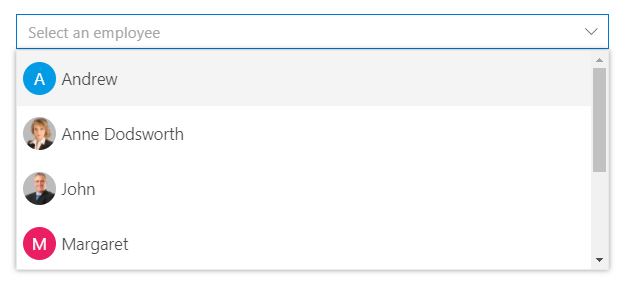
Getting Started
Resources
- Blazor ComboBox Component Features Overview
- Blazor ComboBox Component Documentation
- Blazor ComboBox Component Demos
- Blazor ComboBox Component Video Tutorials
Blazor AutoComplete
The Blazor AutoComplete or typeahead is a textbox component that provides a list of suggestions to select from as the user types. It has several out-of-the-box features such as data binding, filtering, grouping, UI customization, accessibility, and more.
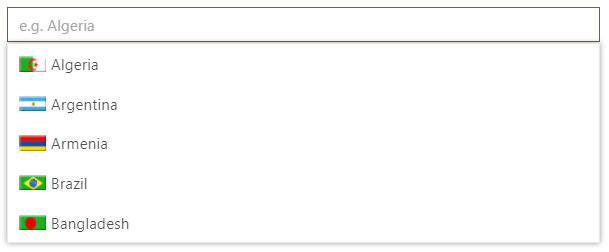
Getting Started
Resources
- Blazor AutoComplete Component Features Overview
- Blazor AutoComplete Component Documentation
- Blazor AutoComplete Component Demos
- Blazor AutoComplete Component Video Tutorials
Blazor Mention
The Mention component displays a list of suggested items from which users can select or tag one. To tag an item, enter the Mention character in the editable element and choose from the suggestion list, similar to popular social media sites like Facebook, Twitter, and more. This component supports various out-of-the-box features, including data binding, grouping, UI customization, accessibility, and more.
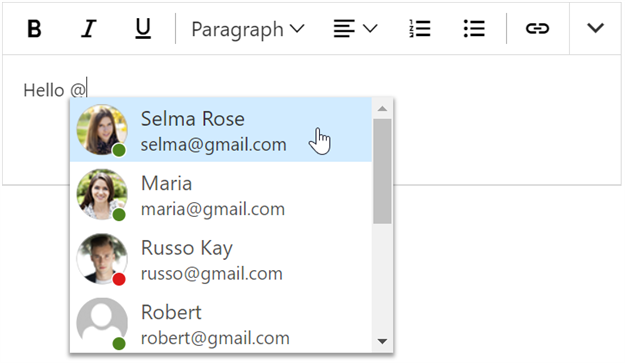
Getting Started
Resources
- Blazor Mention Component Features Overview
- Blazor Mention Component Documentation
- Blazor Mention Component Demos
- Blazor Mention Component Video Tutorials
Support and feedback
- For any other queries, reach our Syncfusion support team or post the queries through the community forums.
- Provide feature request through the Syncfusion feedback portal
License
This is a commercial product and requires a paid license for possession or use. Syncfusion’s licensed software, including this component, is subject to the terms and conditions of Syncfusion's EULA. You can purchase a license here or start a free 30-day trial here.
About Syncfusion
Founded in 2001 and headquartered in Research Triangle Park, N.C., Syncfusion has more than 29,000 customers and more than 1 million users, including large financial institutions, Fortune 500 companies, and global IT consultancies.
Today, we provide 1800+ components and frameworks for web (Blazor, ASP.NET Core, ASP.NET MVC, ASP.NET WebForms, JavaScript, Angular, React, Vue, and Flutter), mobile (Xamarin, Flutter, UWP, and JavaScript), and desktop development (WinForms, WPF, WinUI, Flutter and UWP). We provide ready-to-deploy enterprise software for dashboards, reports, data integration, and big data processing. Many customers have saved millions in licensing fees by deploying our software.
sales@syncfusion.com | www.syncfusion.com | Toll Free: 1-888-9 DOTNET
Showing the top 20 packages that depend on Syncfusion.Blazor.DropDowns.
| Packages | Downloads |
|---|---|
|
Syncfusion.Blazor.Grid
This package provides the functionality to utilize the features of Syncfusion Blazor DataGrid component and more.
|
4 |
|
Syncfusion.Blazor.InPlaceEditor
This package provides the functionality to utilize the features of Syncfusion Blazor InPlaceEditor component and more.
|
4 |
|
Syncfusion.Blazor.QueryBuilder
This package provides the functionality to utilize the features of Syncfusion Blazor Query Builder component and more.
|
3 |
|
Syncfusion.Blazor.PivotTable
This package provides the functionality to utilize the features of Syncfusion Blazor Pivot Table component and more.
|
3 |
|
Syncfusion.Blazor.Navigations
This package provides the functionality to utilize the features of Syncfusion Blazor Accordion, Context Menu, Menu Bar, Tabs, Toolbar, Tree-view, and Sidebar.
|
3 |
|
Syncfusion.Blazor.PivotTable
The Blazor Pivot Table is a powerful control used to organize and summarize business data and display the result in a cross-table format. It includes major functionalities such as data binding, drilling up and down, Excel-like filtering and sorting, editing, Excel and PDF exporting, several built-in aggregations, pivot table field list, and calculated fields.
Key features:
- OLAP and Relational data sources
- Virtual Scrolling
- Grouping Bar
- Field List
- Pivot Chart
- Formatting
- Calculated Fields
- Toolbar
- Editing
- Exporting
Helpful links:
Feature Tour: https://www.syncfusion.com/blazor-components/blazor-pivot-table
Documentation: https://blazor.syncfusion.com/documentation/pivot-table/getting-started/
Demos: https://blazor.syncfusion.com/demos/pivot-table/default-functionalities?theme=bootstrap4
Support:
Incident: https://www.syncfusion.com/support/directtrac/incidents/newincident/?utm_source=nuget&utm_medium=listing
Forum: https://www.syncfusion.com/forums/blazor-components/?utm_source=nuget&utm_medium=listing
This is a commercial product and requires a paid license for possession or use. Syncfusion’s licensed software, including this component, is subject to the terms and conditions of Syncfusion's EULA (https://www.syncfusion.com/eula/es/). To acquire a license, you can purchase one at https://www.syncfusion.com/sales/products or start a free 30-day trial here (https://www.syncfusion.com/account/manage-trials/start-trials).
© Copyright 2020 Syncfusion, Inc. All Rights Reserved. The Syncfusion Essential Studio license and copyright applies to this distribution.
|
3 |
|
Syncfusion.Blazor.PivotTable
The Blazor Pivot Table is a powerful control used to organize and summarize business data and display the result in a cross-table format. It includes major functionalities such as data binding, drilling up and down, Excel-like filtering and sorting, editing, Excel and PDF exporting, several built-in aggregations, pivot table field list, and calculated fields.
Key features:
- OLAP and Relational data sources
- Virtual Scrolling
- Grouping Bar
- Field List
- Pivot Chart
- Formatting
- Calculated Fields
- Toolbar
- Editing
- Exporting
Helpful links:
Feature Tour: https://www.syncfusion.com/blazor-components/blazor-pivot-table
Documentation: https://blazor.syncfusion.com/documentation/pivot-table/getting-started/
Demos: https://blazor.syncfusion.com/demos/pivot-table/default-functionalities?theme=bootstrap4
Support:
Incident: https://www.syncfusion.com/support/directtrac/incidents/newincident/?utm_source=nuget&utm_medium=listing
Forum: https://www.syncfusion.com/forums/blazor-components/?utm_source=nuget&utm_medium=listing
This is a commercial product and requires a paid license for possession or use. Syncfusion’s licensed software, including this component, is subject to the terms and conditions of Syncfusion's EULA (https://www.syncfusion.com/eula/es/). To acquire a license, you can purchase one at https://www.syncfusion.com/sales/products or start a free 30-day trial here (https://www.syncfusion.com/account/manage-trials/start-trials).
© Copyright 2021 Syncfusion, Inc. All Rights Reserved. The Syncfusion Essential Studio license and copyright applies to this distribution.
|
3 |
|
Syncfusion.Blazor.PdfViewer
This package provides the functionality to utilize the features of Syncfusion Blazor PDF Viewer component and more.
|
3 |
|
Syncfusion.Blazor.PdfViewer
This package provides the functionality to utilize the features of Syncfusion Blazor PDF Viewer component and more.
|
2 |
|
Syncfusion.Blazor.InPlaceEditor
This package provides the functionality to utilize the features of Syncfusion Blazor InPlaceEditor component and more.
|
2 |
|
Syncfusion.Blazor.QueryBuilder
This package provides the functionality to utilize the features of Syncfusion® Blazor Query Builder component and more.
|
2 |
|
Syncfusion.Blazor.QueryBuilder
This package provides the functionality to utilize the features of Syncfusion Blazor Query Builder component and more.
|
2 |
|
Syncfusion.Blazor.PivotTable
This package provides the functionality to utilize the features of Syncfusion Blazor Pivot Table component and more.
|
2 |
.NET 6.0
- Syncfusion.Blazor.Buttons (>= 27.1.48)
- Syncfusion.Blazor.Spinner (>= 27.1.48)
- Syncfusion.Blazor.Notifications (>= 27.1.48)
- Syncfusion.Blazor.Inputs (>= 27.1.48)
- Syncfusion.Blazor.Data (>= 27.1.48)
- Syncfusion.Blazor.Core (>= 27.1.48)
.NET 8.0
- Syncfusion.Blazor.Spinner (>= 27.1.48)
- Syncfusion.Blazor.Notifications (>= 27.1.48)
- Syncfusion.Blazor.Inputs (>= 27.1.48)
- Syncfusion.Blazor.Data (>= 27.1.48)
- Syncfusion.Blazor.Core (>= 27.1.48)
- Syncfusion.Blazor.Buttons (>= 27.1.48)
.NET 7.0
- Syncfusion.Blazor.Notifications (>= 27.1.48)
- Syncfusion.Blazor.Inputs (>= 27.1.48)
- Syncfusion.Blazor.Spinner (>= 27.1.48)
- Syncfusion.Blazor.Core (>= 27.1.48)
- Syncfusion.Blazor.Buttons (>= 27.1.48)
- Syncfusion.Blazor.Data (>= 27.1.48)
| Version | Downloads | Last updated |
|---|---|---|
| 30.1.37 | 1 | 6/29/2025 |
| 29.2.11 | 0 | 6/16/2025 |
| 29.2.10 | 1 | 6/29/2025 |
| 29.2.9 | 0 | 6/5/2025 |
| 29.2.8 | 1 | 6/29/2025 |
| 29.2.7 | 1 | 6/29/2025 |
| 29.2.5 | 0 | 5/21/2025 |
| 29.2.4 | 1 | 6/29/2025 |
| 29.1.41 | 0 | 5/5/2025 |
| 29.1.40 | 0 | 4/28/2025 |
| 29.1.39 | 0 | 4/21/2025 |
| 29.1.38 | 0 | 4/14/2025 |
| 29.1.37 | 0 | 4/8/2025 |
| 29.1.35 | 0 | 4/1/2025 |
| 29.1.33 | 0 | 3/25/2025 |
| 28.2.12 | 0 | 3/19/2025 |
| 28.2.11 | 0 | 3/10/2025 |
| 28.2.9 | 1 | 3/8/2025 |
| 28.2.7 | 1 | 2/28/2025 |
| 28.2.6 | 1 | 2/28/2025 |
| 28.2.5 | 1 | 2/28/2025 |
| 28.2.4 | 1 | 2/28/2025 |
| 28.2.3 | 1 | 2/28/2025 |
| 28.1.41 | 1 | 2/28/2025 |
| 28.1.39 | 1 | 2/28/2025 |
| 28.1.38 | 1 | 2/28/2025 |
| 28.1.37 | 1 | 2/28/2025 |
| 28.1.36 | 1 | 2/28/2025 |
| 28.1.35 | 1 | 2/28/2025 |
| 28.1.33 | 1 | 2/28/2025 |
| 27.2.5 | 2 | 2/28/2025 |
| 27.2.4 | 2 | 2/28/2025 |
| 27.2.3 | 1 | 2/28/2025 |
| 27.2.2 | 1 | 2/28/2025 |
| 27.1.58 | 1 | 3/2/2025 |
| 27.1.57 | 1 | 2/28/2025 |
| 27.1.56 | 1 | 3/2/2025 |
| 27.1.55 | 2 | 2/28/2025 |
| 27.1.53 | 1 | 2/28/2025 |
| 27.1.52 | 2 | 2/28/2025 |
| 27.1.51 | 1 | 2/28/2025 |
| 27.1.50 | 1 | 3/2/2025 |
| 27.1.48 | 1 | 3/2/2025 |
| 26.2.14 | 2 | 2/28/2025 |
| 26.2.13 | 1 | 2/28/2025 |
| 26.2.12 | 2 | 2/28/2025 |
| 26.2.11 | 1 | 2/28/2025 |
| 26.2.10 | 1 | 2/28/2025 |
| 26.2.9 | 1 | 2/28/2025 |
| 26.2.8 | 1 | 2/28/2025 |
| 26.2.7 | 1 | 2/28/2025 |
| 26.2.5 | 1 | 2/28/2025 |
| 26.2.4 | 1 | 2/28/2025 |
| 26.1.42 | 2 | 7/18/2024 |
| 26.1.41 | 1 | 2/28/2025 |
| 26.1.40 | 1 | 3/2/2025 |
| 26.1.39 | 1 | 2/28/2025 |
| 26.1.38 | 1 | 2/28/2025 |
| 26.1.35 | 1 | 2/28/2025 |
| 25.2.7 | 1 | 2/28/2025 |
| 25.2.6 | 1 | 2/28/2025 |
| 25.2.5 | 1 | 2/28/2025 |
| 25.2.4 | 1 | 2/28/2025 |
| 25.2.3 | 1 | 2/28/2025 |
| 25.1.42 | 1 | 2/28/2025 |
| 25.1.41 | 1 | 2/28/2025 |
| 25.1.40 | 1 | 3/2/2025 |
| 25.1.39 | 1 | 2/28/2025 |
| 25.1.38 | 2 | 2/28/2025 |
| 25.1.37 | 1 | 2/28/2025 |
| 25.1.35 | 2 | 2/28/2025 |
| 24.2.9 | 1 | 2/28/2025 |
| 24.2.8 | 2 | 2/28/2025 |
| 24.2.7 | 2 | 2/28/2025 |
| 24.2.6 | 1 | 2/28/2025 |
| 24.2.5 | 1 | 2/28/2025 |
| 24.2.4 | 1 | 2/28/2025 |
| 24.2.3 | 1 | 2/28/2025 |
| 24.1.47 | 1 | 2/28/2025 |
| 24.1.46 | 2 | 2/28/2025 |
| 24.1.45 | 1 | 2/28/2025 |
| 24.1.44 | 2 | 2/28/2025 |
| 24.1.43 | 1 | 2/28/2025 |
| 24.1.41 | 2 | 2/28/2025 |
| 23.2.7 | 1 | 2/28/2025 |
| 23.2.6 | 1 | 2/28/2025 |
| 23.2.5 | 1 | 2/28/2025 |
| 23.2.4 | 1 | 2/28/2025 |
| 23.1.44 | 1 | 2/28/2025 |
| 23.1.43 | 1 | 2/28/2025 |
| 23.1.42 | 1 | 2/28/2025 |
| 23.1.41 | 2 | 2/28/2025 |
| 23.1.40 | 1 | 2/28/2025 |
| 23.1.39 | 1 | 2/28/2025 |
| 23.1.38 | 1 | 2/28/2025 |
| 23.1.36 | 6 | 10/18/2023 |
| 22.2.12 | 1 | 2/28/2025 |
| 22.2.11 | 2 | 2/28/2025 |
| 22.2.10 | 2 | 2/28/2025 |
| 22.2.9 | 2 | 2/28/2025 |
| 22.2.8 | 1 | 2/28/2025 |
| 22.2.7 | 2 | 2/28/2025 |
| 22.2.5 | 2 | 2/28/2025 |
| 22.1.39 | 1 | 2/28/2025 |
| 22.1.38 | 1 | 2/28/2025 |
| 22.1.37 | 1 | 2/28/2025 |
| 22.1.36 | 1 | 2/28/2025 |
| 22.1.34 | 1 | 2/28/2025 |
| 21.2.10 | 1 | 2/28/2025 |
| 21.2.9 | 1 | 2/28/2025 |
| 21.2.8 | 2 | 2/28/2025 |
| 21.2.6 | 1 | 2/28/2025 |
| 21.2.5 | 1 | 2/28/2025 |
| 21.2.4 | 1 | 2/28/2025 |
| 21.2.3 | 1 | 2/28/2025 |
| 21.1.41 | 1 | 2/28/2025 |
| 21.1.39 | 1 | 2/28/2025 |
| 21.1.38 | 1 | 2/28/2025 |
| 21.1.37 | 1 | 2/28/2025 |
| 21.1.35 | 2 | 2/28/2025 |
| 20.4.0.54 | 1 | 3/2/2025 |
| 20.4.0.53 | 1 | 3/2/2025 |
| 20.4.0.52 | 1 | 3/2/2025 |
| 20.4.0.51 | 1 | 3/2/2025 |
| 20.4.0.50 | 2 | 3/2/2025 |
| 20.4.0.49 | 1 | 3/2/2025 |
| 20.4.0.48 | 1 | 3/2/2025 |
| 20.4.0.44 | 1 | 2/28/2025 |
| 20.4.0.43 | 1 | 2/28/2025 |
| 20.4.0.42 | 1 | 2/28/2025 |
| 20.4.0.41 | 1 | 3/2/2025 |
| 20.4.0.40 | 1 | 2/28/2025 |
| 20.4.0.38 | 2 | 3/2/2025 |
| 20.3.0.61 | 1 | 3/2/2025 |
| 20.3.0.60 | 1 | 2/28/2025 |
| 20.3.0.59 | 1 | 3/2/2025 |
| 20.3.0.58 | 1 | 3/2/2025 |
| 20.3.0.57 | 1 | 3/2/2025 |
| 20.3.0.56 | 1 | 3/2/2025 |
| 20.3.0.52 | 1 | 2/28/2025 |
| 20.3.0.50 | 2 | 2/28/2025 |
| 20.3.0.49 | 3 | 6/25/2023 |
| 20.3.0.48 | 1 | 3/2/2025 |
| 20.3.0.47 | 1 | 3/2/2025 |
| 20.2.0.50 | 1 | 2/28/2025 |
| 20.2.0.49 | 1 | 3/2/2025 |
| 20.2.0.48 | 1 | 3/2/2025 |
| 20.2.0.46 | 1 | 3/2/2025 |
| 20.2.0.45 | 1 | 3/2/2025 |
| 20.2.0.44 | 1 | 2/28/2025 |
| 20.2.0.43 | 1 | 2/28/2025 |
| 20.2.0.40 | 1 | 2/28/2025 |
| 20.2.0.39 | 1 | 2/28/2025 |
| 20.2.0.38 | 1 | 2/28/2025 |
| 20.2.0.36 | 1 | 2/28/2025 |
| 20.1.0.61 | 1 | 3/2/2025 |
| 20.1.0.60 | 1 | 3/2/2025 |
| 20.1.0.59 | 1 | 3/2/2025 |
| 20.1.0.58 | 2 | 1/4/2025 |
| 20.1.0.57 | 1 | 3/2/2025 |
| 20.1.0.56 | 1 | 3/2/2025 |
| 20.1.0.55 | 2 | 3/2/2025 |
| 20.1.0.52 | 1 | 3/2/2025 |
| 20.1.0.51 | 1 | 3/2/2025 |
| 20.1.0.50 | 2 | 3/2/2025 |
| 20.1.0.48 | 1 | 3/2/2025 |
| 20.1.0.47 | 1 | 3/2/2025 |
| 19.4.0.56 | 1 | 3/5/2025 |
| 19.4.0.55 | 1 | 3/2/2025 |
| 19.4.0.54 | 1 | 3/2/2025 |
| 19.4.0.53 | 1 | 3/4/2025 |
| 19.4.0.52 | 1 | 3/5/2025 |
| 19.4.0.50 | 1 | 3/2/2025 |
| 19.4.0.48 | 1 | 3/2/2025 |
| 19.4.0.47 | 2 | 3/2/2025 |
| 19.4.0.43 | 1 | 3/2/2025 |
| 19.4.0.42 | 1 | 3/2/2025 |
| 19.4.0.41 | 1 | 3/2/2025 |
| 19.4.0.40 | 1 | 3/2/2025 |
| 19.4.0.38 | 1 | 3/4/2025 |
| 19.3.0.59 | 2 | 3/2/2025 |
| 19.3.0.57 | 2 | 3/4/2025 |
| 19.3.0.56 | 1 | 3/4/2025 |
| 19.3.0.55 | 1 | 3/2/2025 |
| 19.3.0.54 | 1 | 3/4/2025 |
| 19.3.0.53 | 2 | 3/2/2025 |
| 19.3.0.48 | 1 | 3/4/2025 |
| 19.3.0.47 | 1 | 3/4/2025 |
| 19.3.0.46 | 1 | 3/4/2025 |
| 19.3.0.45 | 1 | 3/4/2025 |
| 19.3.0.44 | 2 | 3/2/2025 |
| 19.3.0.43 | 1 | 3/2/2025 |
| 19.2.0.62 | 1 | 3/2/2025 |
| 19.2.0.60 | 1 | 3/2/2025 |
| 19.2.0.59 | 1 | 3/2/2025 |
| 19.2.0.57 | 1 | 3/5/2025 |
| 19.2.0.56 | 1 | 3/5/2025 |
| 19.2.0.55 | 1 | 3/2/2025 |
| 19.2.0.51 | 1 | 3/2/2025 |
| 19.2.0.49 | 1 | 3/2/2025 |
| 19.2.0.48 | 1 | 3/5/2025 |
| 19.2.0.47 | 1 | 3/5/2025 |
| 19.2.0.46 | 1 | 3/5/2025 |
| 19.2.0.44 | 2 | 3/2/2025 |
| 19.1.0.69 | 1 | 3/2/2025 |
| 19.1.0.67 | 2 | 3/2/2025 |
| 19.1.0.66 | 1 | 3/2/2025 |
| 19.1.0.65 | 1 | 3/2/2025 |
| 19.1.0.64 | 1 | 3/2/2025 |
| 19.1.0.63 | 1 | 3/2/2025 |
| 19.1.0.59 | 1 | 3/2/2025 |
| 19.1.0.58 | 1 | 3/2/2025 |
| 19.1.0.57 | 2 | 3/2/2025 |
| 19.1.0.56 | 1 | 3/2/2025 |
| 19.1.0.55 | 1 | 3/2/2025 |
| 19.1.0.54 | 2 | 3/2/2025 |
| 18.4.0.49 | 2 | 3/2/2025 |
| 18.4.0.48 | 1 | 3/2/2025 |
| 18.4.0.47 | 1 | 3/2/2025 |
| 18.4.0.46 | 2 | 3/2/2025 |
| 18.4.0.44 | 1 | 3/2/2025 |
| 18.4.0.43 | 1 | 3/2/2025 |
| 18.4.0.42 | 2 | 3/2/2025 |
| 18.4.0.41 | 2 | 3/2/2025 |
| 18.4.0.39 | 1 | 3/4/2025 |
| 18.4.0.35 | 2 | 3/4/2025 |
| 18.4.0.34 | 1 | 3/2/2025 |
| 18.4.0.33 | 1 | 3/2/2025 |
| 18.4.0.32 | 1 | 3/4/2025 |
| 18.4.0.31 | 1 | 3/2/2025 |
| 18.4.0.30 | 1 | 3/2/2025 |